Keyboard shortcuts for Clip Studio Paint
Resources > Clip Studio Paint
Click on the image to download
the 300 dpi printable version
- For commands with a grey background, simply press the corresponding key;
- for those with a light cyan background, press CTRL together;
- with a salmon background press Shift together;
- yellow background: simultaneously press Alt;
- for those with a purple background press CTRL and Shift together;
- for those with a green background press CTRL and Alt together;
- brown background: also press CTRL + Alt + Shift;
- blue background: also press Shift + Alt.
- Alt and AltGr perform various functions, depending on the active tool.
Pin-up shortcut for graphics tablets
Click on the image to download
the 300 dpi printable version